MAX who?
Max is a software you can use to do… everything… kind of…
you can manipulate videos… render 3D scenes… create generative music… use it as an experimental pedal board for your electric guitar… get data from cameras… sensors… spaces… the internet… drive video mapping shows… run entire theater stages… and all this in real-time…
…and the main point for us is that you can make all the above things influence each other…
in this series we will use the software Max to build and play with our performative setups…
interactive softwares
if you want to know more about this software and alternatives… there is an annex page for you: about Max and why i use it
i will use Max a lot but i personally don’t mind about the software itself… what’s important for me is to explain effective methods of implementing embodied interaction…
if you prefer using other softwares… and you know them… you’ll probably be able to transfer what we do to the tools you are comfortable with…
we will also use some external Max libraries and packages to make the technical implementation quick and uncomplicated…
and we will mostly use a set of tools i created ad-hoc for teaching media interactivity… a package called ste.snips
if you are especially interested in Max… beside my efforts… there are plenty of other resources you can learn from… check Max Resources
download and install
lets start by downloading and installing Max… you can find it here…
its a pretty standard installation process so i won’t go thru the procedure…
if you need help… Dear John Reed has Max installation video… and a whole tutorial series for beginners…
once Max is installed… open it… we won’t do anything right now but… by opening it we make sure it creates all its folders in your documents… as we will now put some fancy libraries in those folders…
lets download and install my package and its dependencies…
-
you can find the ste.snips package on github here…
-
do you see that big green “code” button?… great… click on it… and then click on download zip…
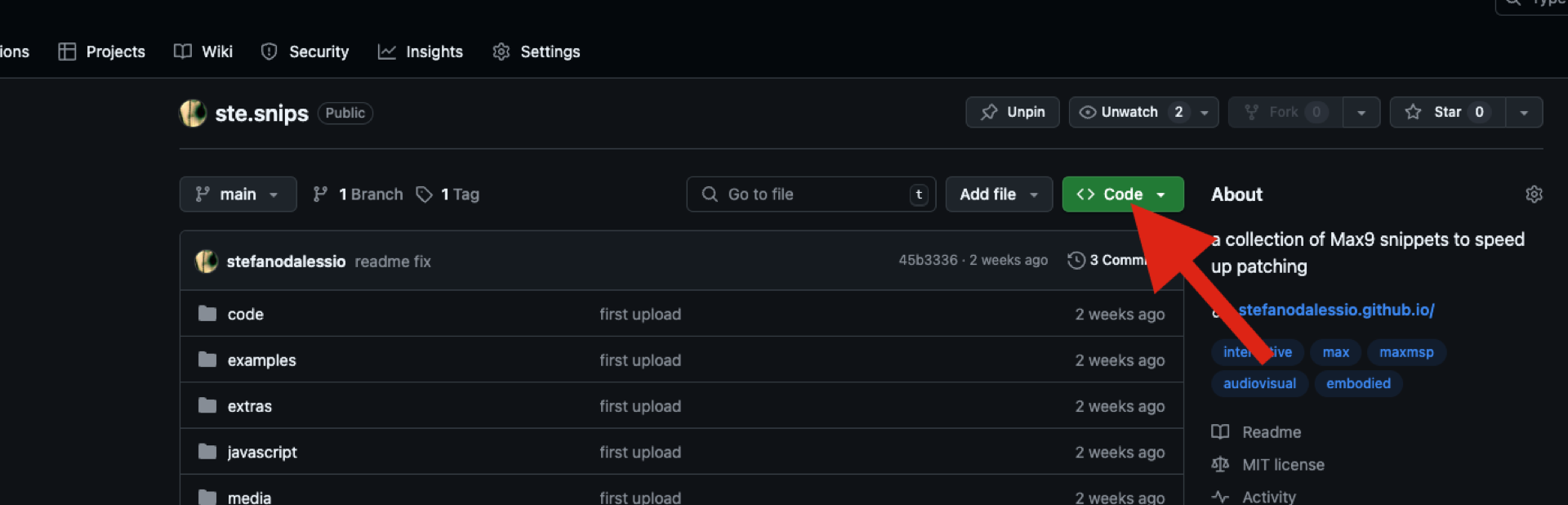
-
now go into your download folder and unzip that zip file into a folder… you should now have a folder named ste.snips… or ste.snips-main…
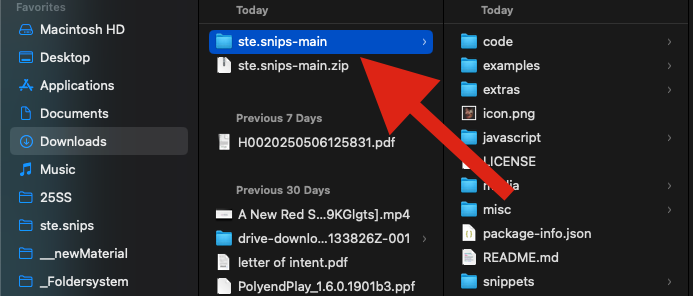
-
now move this ste.snips-main folder to the packages folder of Max… meaning in /Documents/Max 9/Packages… if you are neurotic like me you can delete the “-main” in the folder name…
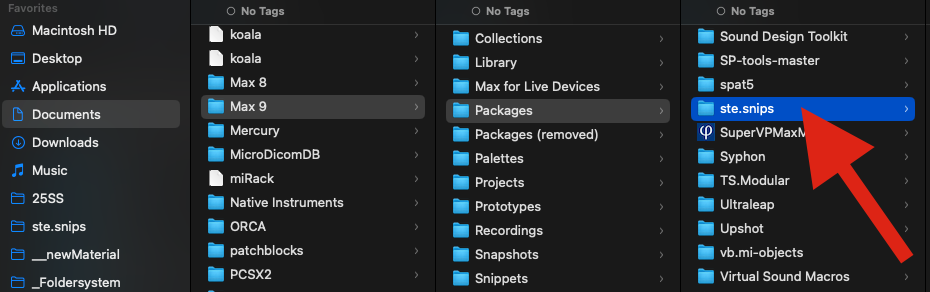
-
now quit and re open Max…
-
go to the top menu… click on Extras and click on ste.snips.overview…
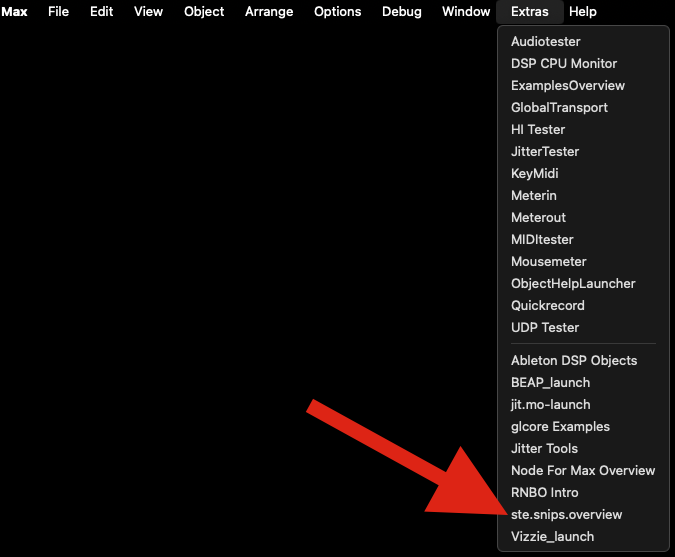
-
now a max patch about the package will load… there are 3 buttons that can bring up different windows with informations or videos… the 3rd is about a few packages you need to install!
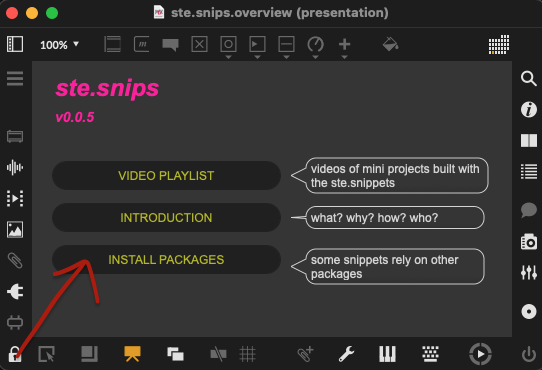
-
once you are done with the extra installations… quit and re open Max
-
now check if the package is recognized by Max… go over to the menubar and click on File… New Patcher… you got an empty patcher window now!
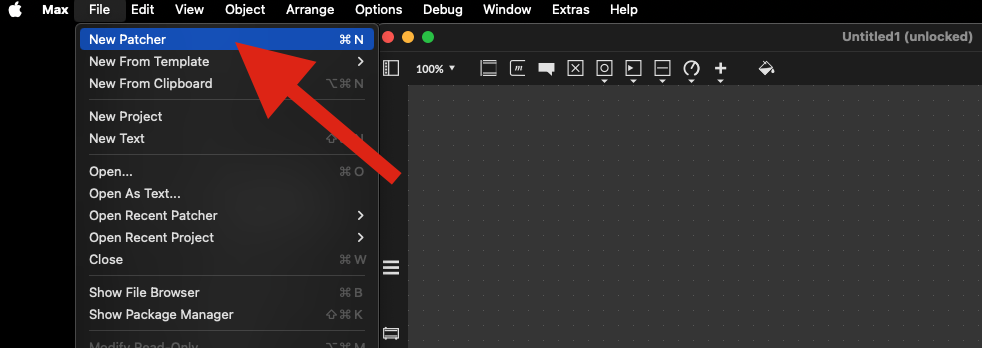
-
in the left bar of the patcher window there are plenty of icons… click on the paper clip one…
-
here you should see some “snippets”… check if you see anything starting with “ste.”… you can search for them using the search field on top of this snippets pop-up
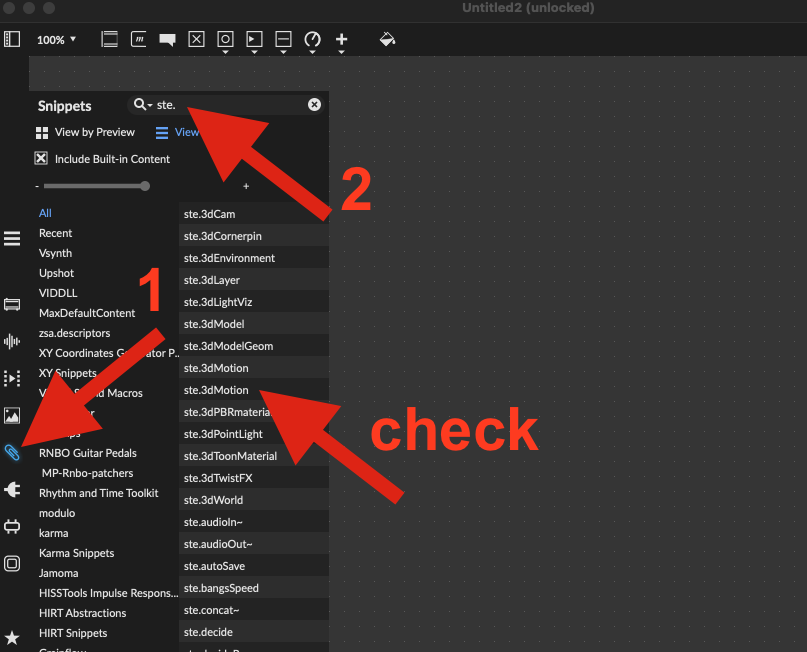
-
if you see them… great… you are good to go!!!
-
if you have any problem… you can report an “issue” on github… and i’ll get to it ASAP!!!
-
you can also find the snippet collection in the “modules”… the icon that looks like a double rounded square… nearly at the bottom.
that’s all… you are ready to start with the tutorials…
…which i am working on right now